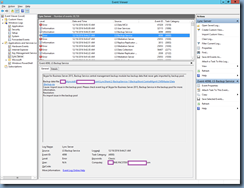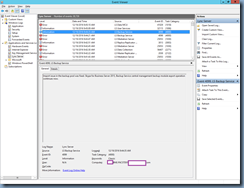Problem
You’ve recently failed over the CMS and pool from a primary Skype for Business Server 2015 to a backup server then failed the services back to the primary server but started noticing the following errors logged on the primary active server with the contents referencing the backup server:
Log Name: Lync Server
Source: LS Backup Service
Event ID: 4098
Level: Error
Skype for Business Server 2015, Backup Service central management backup module has backup data that never gets imported by backup pool.
Backup data file: \\drlyncstd01.domain.com\LyncShare\2-BackupService-1\BackupStore\CentralMgmt\CMSMaster\Data\Backup.zip
Cause: Import issue in the backup pool. Please check event log of Skype for Business Server 2015, Backup Service in the backup pool for more information.
Resolution:
Fix import issue in the backup pool
Note that the content in the error log references the backup / disaster recovery server but the event is logged on the primary active server.
The backup / disaster recovery server also has the Skype for Business Server Master Replicator Agent service stopped. You can start the service but it will stop after a few minutes:
Solution
I’ve noticed this happening in most SfB environments that have experienced a planned or unplanned failover of the CMS and/or pool. To correct the issue, simply launch the Skype for Business Server 2015 – Deployment Wizard on the backup / disaster recovery server, navigate into the Install or Update Skype for Business Server System menu:
… and then run both the:
- Install Local Configuration Store
- Setup or Remove Skype for Business Server Components
Once the above have successfully completed, the Skype for Business Server Master Replicator Agent service should now start and stay running:
The event ID 4098 error should no longer be logged:
… and an event ID 4099 information log should be written indicating:
Import issue in the backup pool was fixed. Skype for Business Server 2015, Backup Service central management backup module export operation continues now.