This is a known bug in the Exchange 2016 which may cause an oh my god situation.
After installing Exchange 2016 in the environment you will find out the below OAB name when you run the following command
Get-OfflineAddressBook
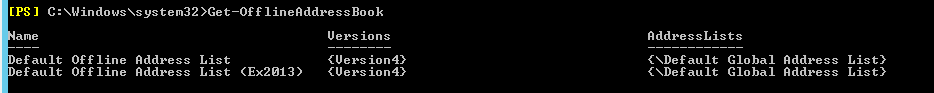
Now you would wonder why it is showing Exchange 2013 OAB name. Did you mistakenly install Exchange 2013? This is one of the OMG situation because you saw the warning that you can’t install Exchange 2013 any more while updating active directory and Exchange 2013 is there. Something wrong with Schema update or did you mess up the infrastructure.
Nothing to worry. You can verify the exchange version by running the following command
Get-ExchangeServer | fl name,admindisplayversion
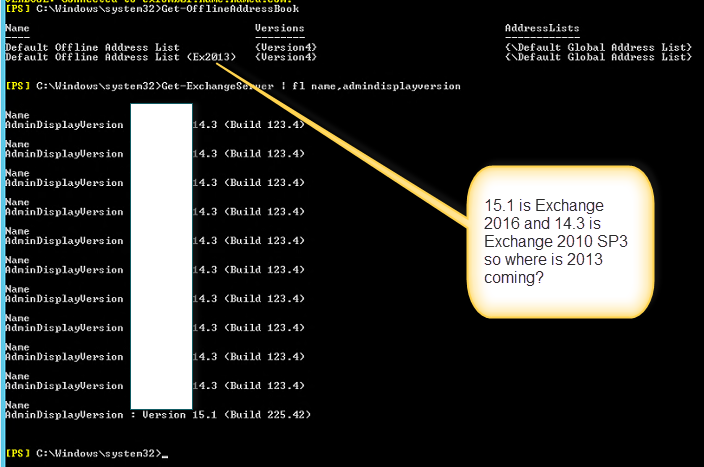
I could you not answer myself here and wrote to the product group.
Brian Day from Microsoft Exchange product group has confirmed that there is no issue and it is just a wrong display name of the OAB.
Microsoft should be fixing it in the future Cumulative Updates.
“Default Offline Address List (Ex2013)” is actually Exchange 2016 Offline Address Book and not an Exchange 2013 Offline Address book in a non-Exchange 2013 infrastructure.
Run the following command to fix it.
set-OfflineAddressBook “Default Offline Address List (Ex2013)” -name “Default Offline Address List (Ex2016)”
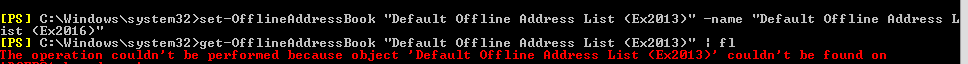
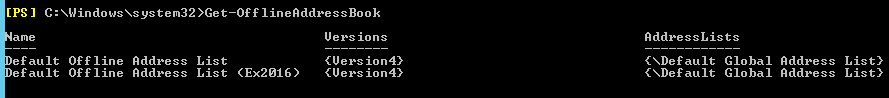
So either wait for cumulative update or run the above mentioned command and fix it.