It’s good to know how to check and clear white space in Exchange database. What’s more important is to clean white space in Exchange database, the recommend and safest way. It will take four steps to remove white space in Exchange database. In this article, you will learn how to reclaim white space in Exchange Server.
Table of contents
- Information
- Check white space Exchange database
- Create a new mailbox database
- Move all mailboxes from one database to another
- Delete old mailbox database
- Conclusion
Information
To clear white space, we recommend you to follow these steps:
- Check white space Exchange database
- Create a new mailbox database
- Move all mailboxes from one database to another
- Delete old mailbox database
Check white space Exchange database
Read more in the article Get mailbox database size and whitespace.
Run Exchange Management Shell as administrator. Use the Get-MailboxDatabase cmdlet, including the AvailableNewMailboxSpace parameter, to get the available new mailbox space.
In our example, database DB01 got 107.9 GB available new mailbox space.
[PS] C:\>Get-MailboxDatabase -Status | Select Name, DatabaseSize, AvailableNewMailboxSpace | Sort-Object -Descending AvailableNewMailboxSpace
Name DatabaseSize AvailableNewMailboxSpace
---- ------------ ------------------------
DB01 499.6 GB (536,468,258,816 bytes) 107.9 GB (115,884,228,608 bytes)Copy
We want to clear white space in Exchange database DB01.
Create a new mailbox database
Read more in the article Create mailbox database in Exchange Server.
Log in to the Exchange Admin Center (EAC). Click servers in the feature pane and click databases in the tabs. Create a new mailbox database. In our example, it’s mailbox database DB02.

Move all mailboxes from one database to another
Read more in the article Move all mailboxes from one database to another.
Get all mailboxes from source database DB01 and move them to target database DB02.
[PS] C:\>Get-Mailbox -Database "DB01" -ResultSize Unlimited | New-MoveRequest -TargetDatabase "DB02"
DisplayName StatusDetail TotalMailboxSize TotalArchiveSize PercentComplete
----------- ------------ ---------------- ---------------- ---------------
Administrator WaitingForJobPickup 694.2 KB (710,903 bytes) 0
Christopher Payne WaitingForJobPickup 805.7 KB (825,070 bytes) 0
Mary Walsh WaitingForJobPickup 53.4 KB (54,682 bytes) 0
Benetiz Anees WaitingForJobPickup 411.4 KB (421,233 bytes) 0
Larson Tevin WaitingForJobPickup 40.93 KB (41,913 bytes) 0
Jake Cornish WaitingForJobPickup 40.93 KB (41,913 bytes) 0Copy
Delete old mailbox database
Read more in the article Delete mailbox database Exchange Server.
In Exchange Admin Center, go to servers in the feature pane and click databases in the tabs. Select the database that does not have any mailboxes on. Unmount and delete the database.
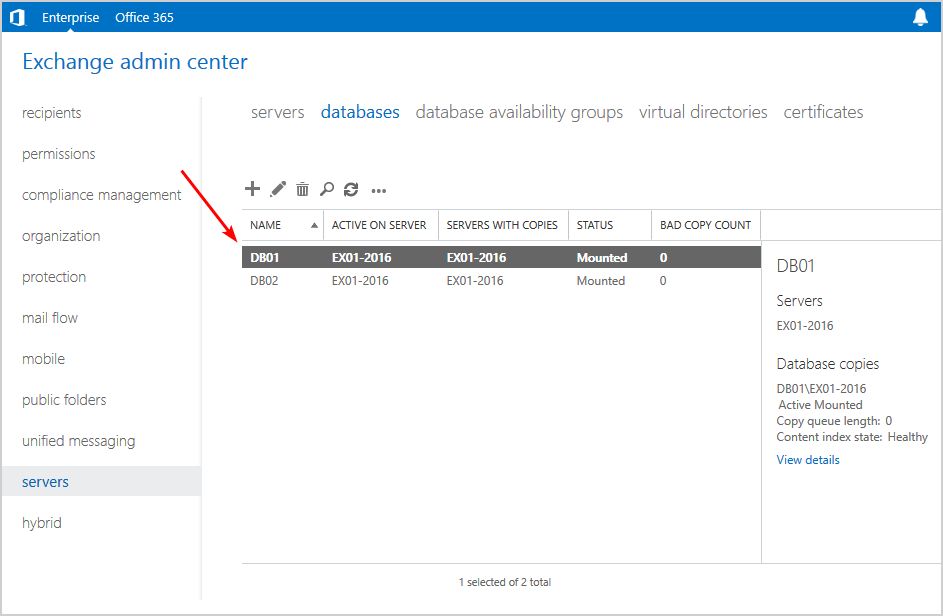
We did successfully reclaim white space in Exchange database. Did this help you to remove white space in Exchange database?
Keep reading: Cleanup logs Exchange 2013/2016/2019 »
Conclusion
In this article, you learned how to clear white space in Exchange database. Follow the steps closely as it’s the only correct way to reclaim white space in Exchange Server. After that, you will have a new mailbox database with all the mailboxes.