When you use a Kemp LoadMaster for Loadbalacing Exchange 2010 you need to set static RPC ports.
By default Windows Server 2008 and 2008 R2 are configured with a dynamic RPC range of 49152-65535 for outbound connections. When the Exchange 2010 Client Access server role is installed on Windows Server 2008 or 2008 R2, the dynamic RPC port range is changed to 6005-59530 and the highest usable port number is set to 60554.
Exchange 2010 RPC Client Access Service
By default the RPC Client Access service on an Exchange 2010 Client Access server uses the TCP End Point Mapper port (TCP/135) and the dynamic RPC port range (6005-59530) for outgoing connections, every time an Outlook clients establish a connection to Exchange.
To set a static port for the RPC Client Access service on an Exchange 2010 Client Access server, you need to open the registry on the respective server and navigate to:
HKEY_LOCAL_MACHINE\SYSTEM\CurrentControlSet\services\MSExchangeRPC
Here, you need to create a new key named ParametersSystem, and under this key create a REG_DWORD named TCP/IP Port. The Value for the DWORD should be the port number you want to use.

Configuring static ports for the RPC Client Access service
RPC.reg
Windows Registry Editor Version 5.00
[HKEY_LOCAL_MACHINE\SYSTEM\CurrentControlSet\services\MSExchangeRPC\ParametersSystem]
“TCP/IP Port”=dword:0000e88c
Note
Microsoft recommends you set this to a unique value between 59531 and 60554 and use the same value on all CAS in any one AD site.
When you’ve configured the port, it’s required to restart the Microsoft Exchange RPC Client Access service in order for the changes to be applied.
Exchange 2010 Address Book Service
To set a static RPC port for the Exchange Address Book Service, create a new REG_SZ registry key named “RpcTcpPort” under:
HKEY_LOCAL_MACHINE\SYSTEM\CurrentControlSet\services\MSExchangeAB\Parameters

RPCAB.reg
Windows Registry Editor Version 5.00
[HKEY_LOCAL_MACHINE\SYSTEM\CurrentControlSet\services\MSExchangeAB\Parameters]
“RpcTcpPort”=”59533”
Microsoft recommends you set this to a unique value between 59531 and 60554 and use the same value on all Exchange 2010 Client Access servers in any one AD site.
When you’ve configured the port, it’s required to restart the Microsoft Exchange Address Book service in order for the changes to be applied.
Exchange 2010 Public Folder connections
By default public folder connections uses the TCP End Point Mapper (TCP/135) and the dynamic RPC port range (49152-65535) for outgoing connections, every time an Outlook client establish a connection to Exchange.
To set a static port for public folder connections, follow the same steps as those required for configuring static ports for the RPC CA service. Just bear in mind you need to perform them on the Exchange 2010 servers that stores public folder databases. This is because public folder connections from an Outlook client occur against the RPC Client Access service on the Mailbox server role.

Verifying the Statically Configured Ports are used
In order to verify that the static ports configured are used, the netstat.exe tool can be used:
Netstat -an -p tcp
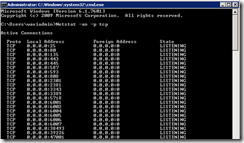
Verifying the configured static ports are used on the Client Access and Mailbox servers
In my next blog post I will show how to config a Kemp Loadmaster.